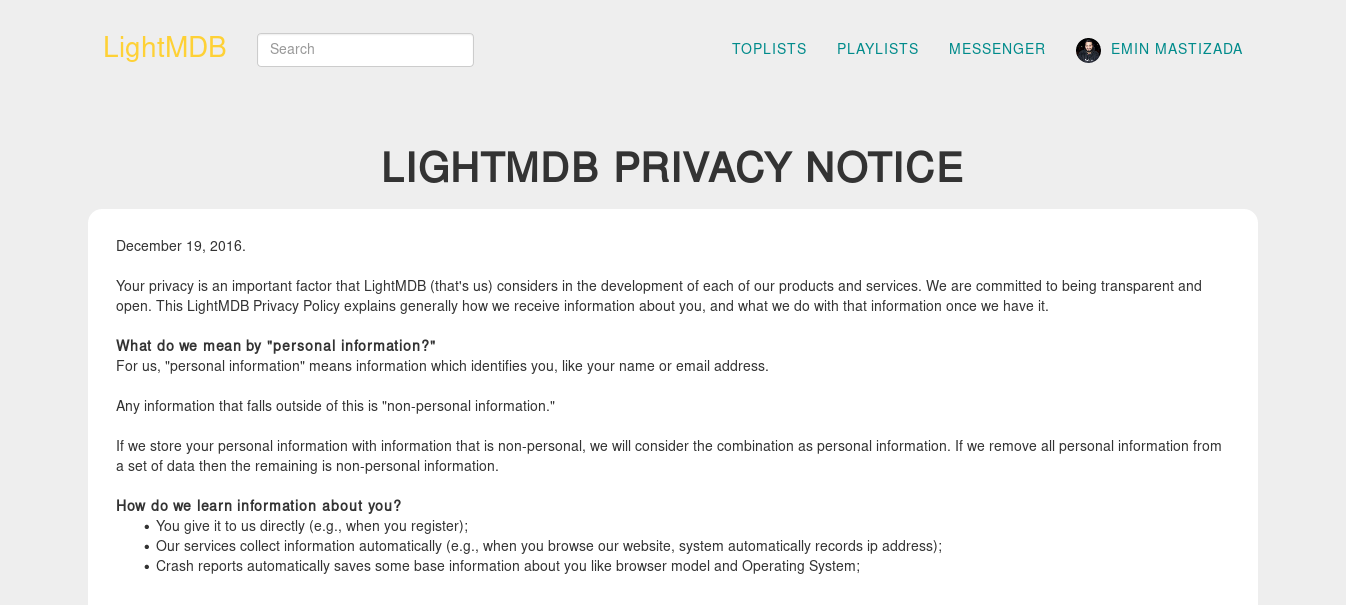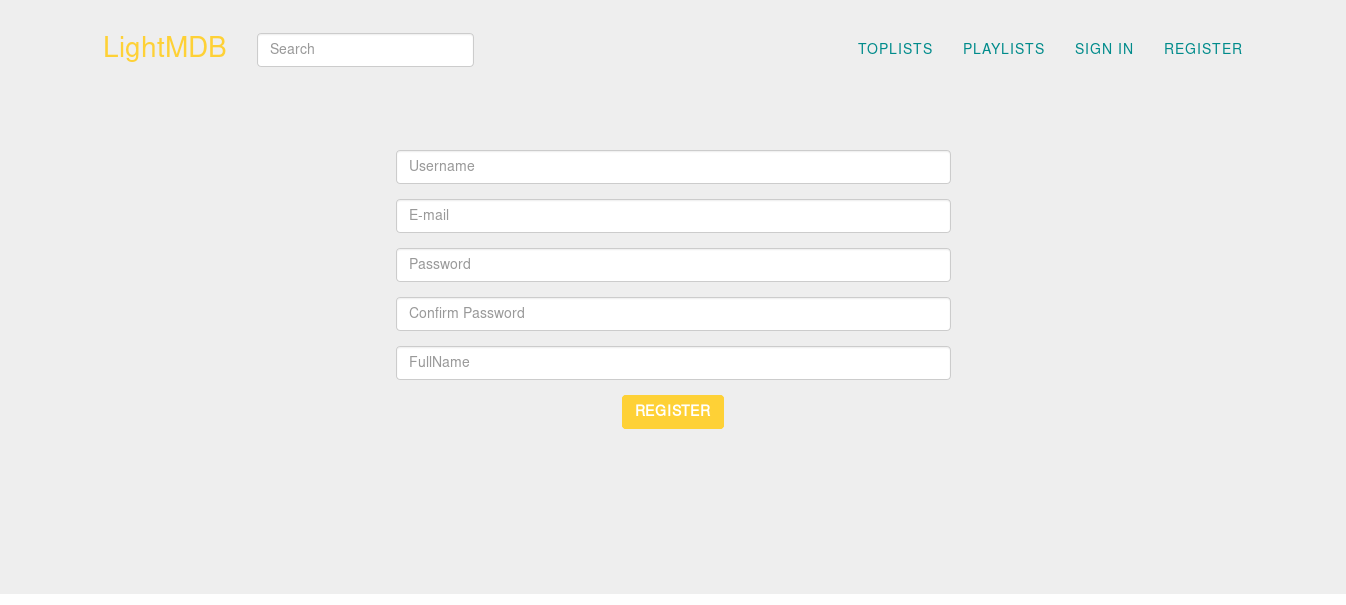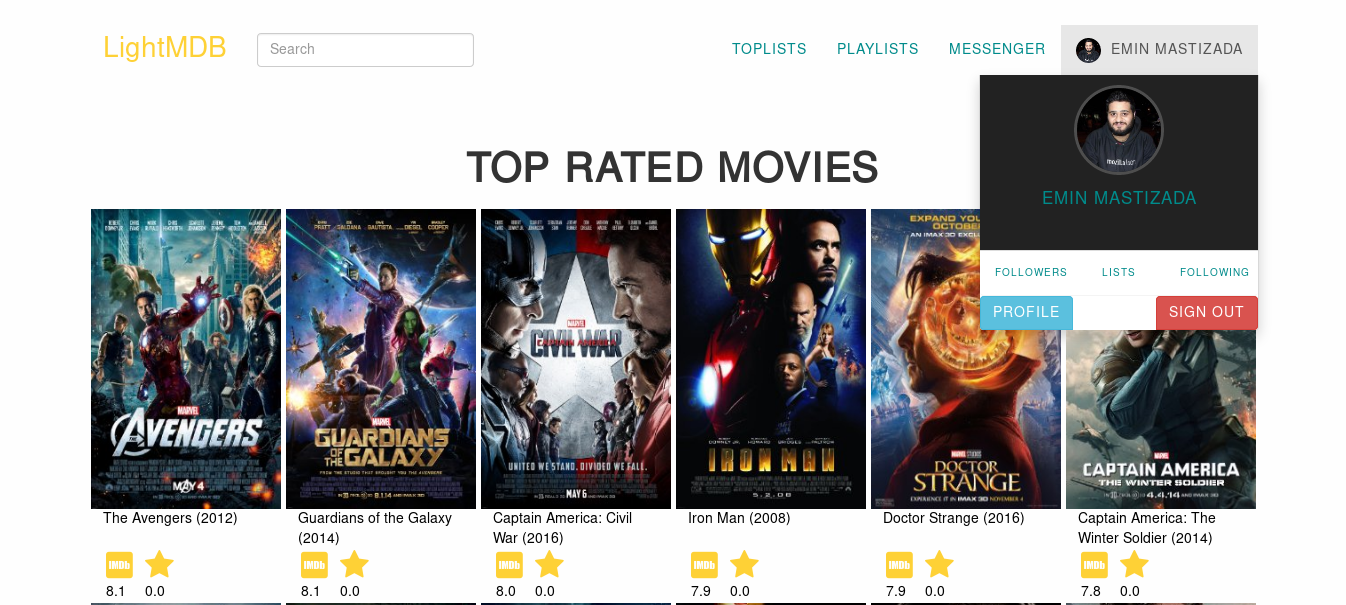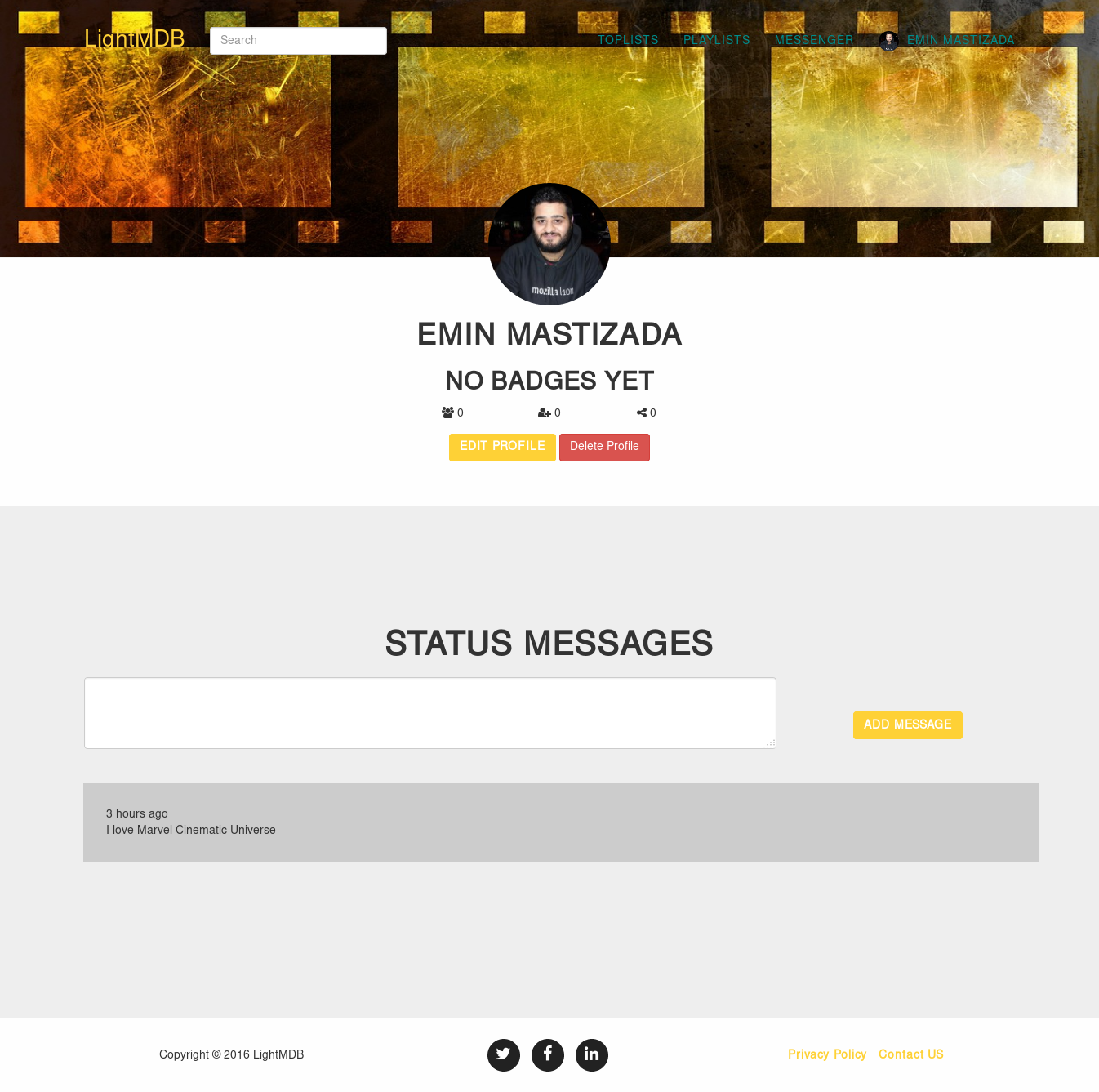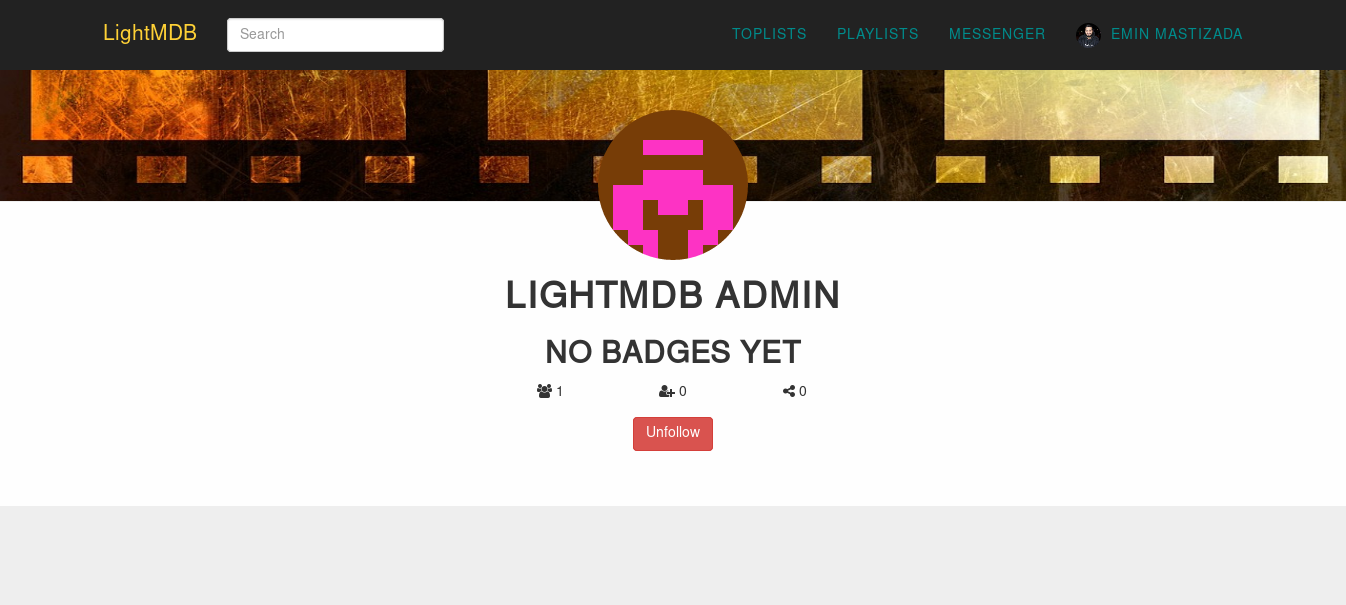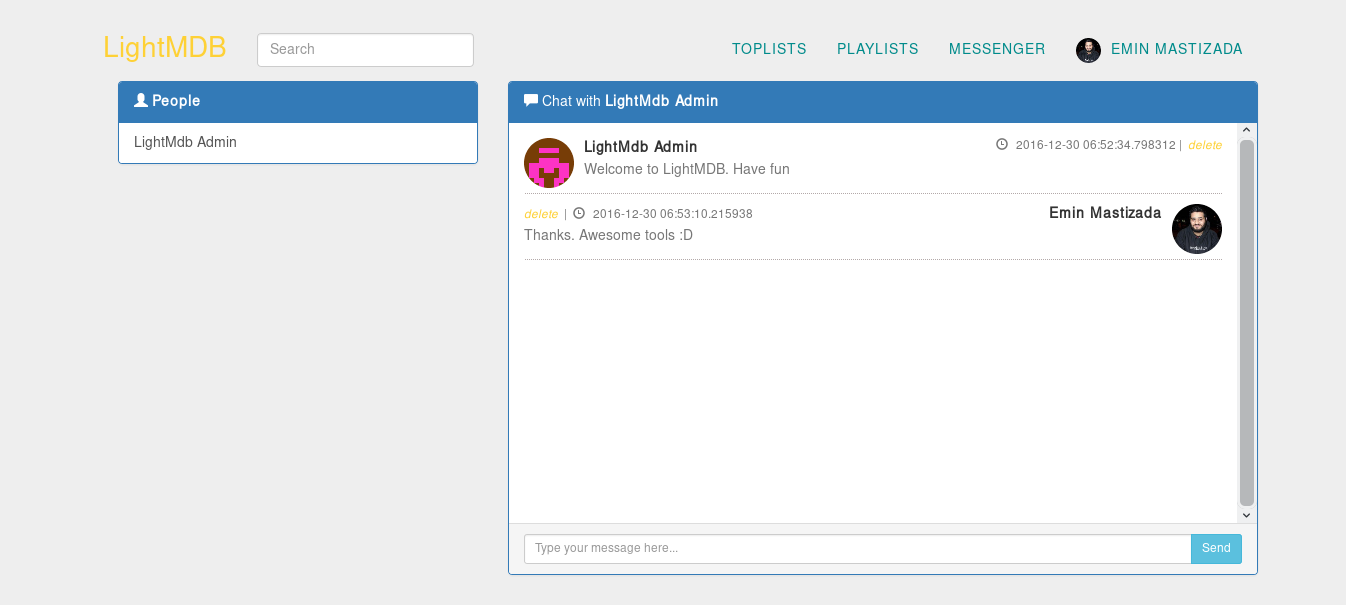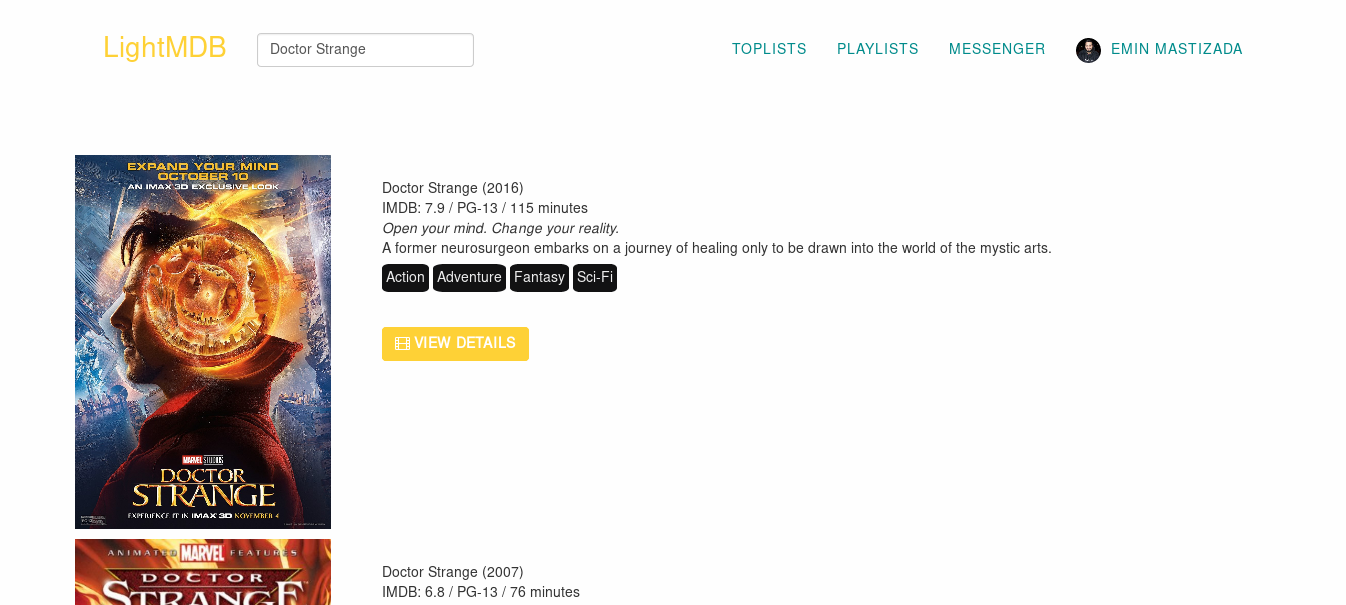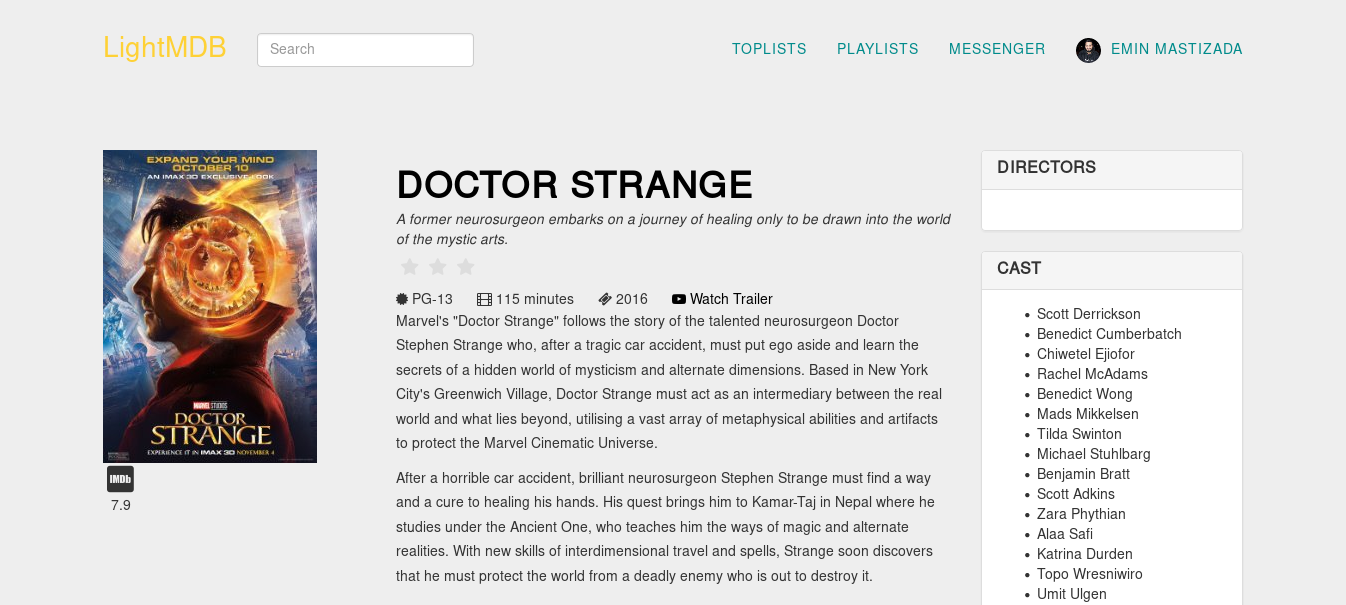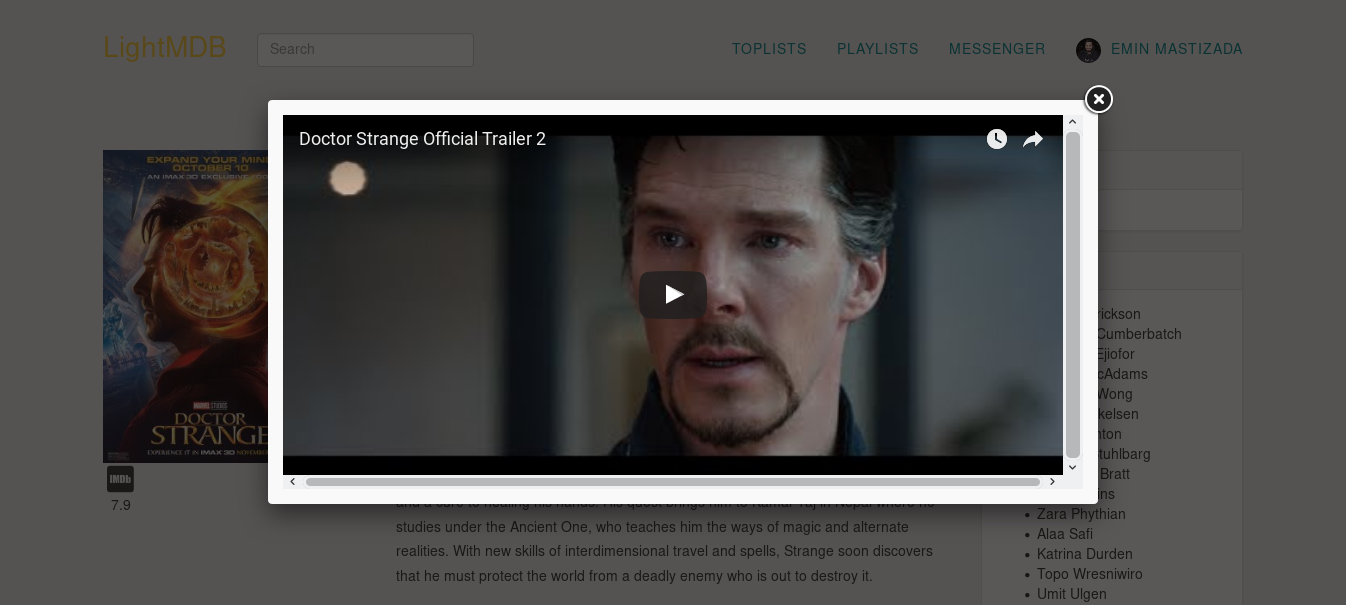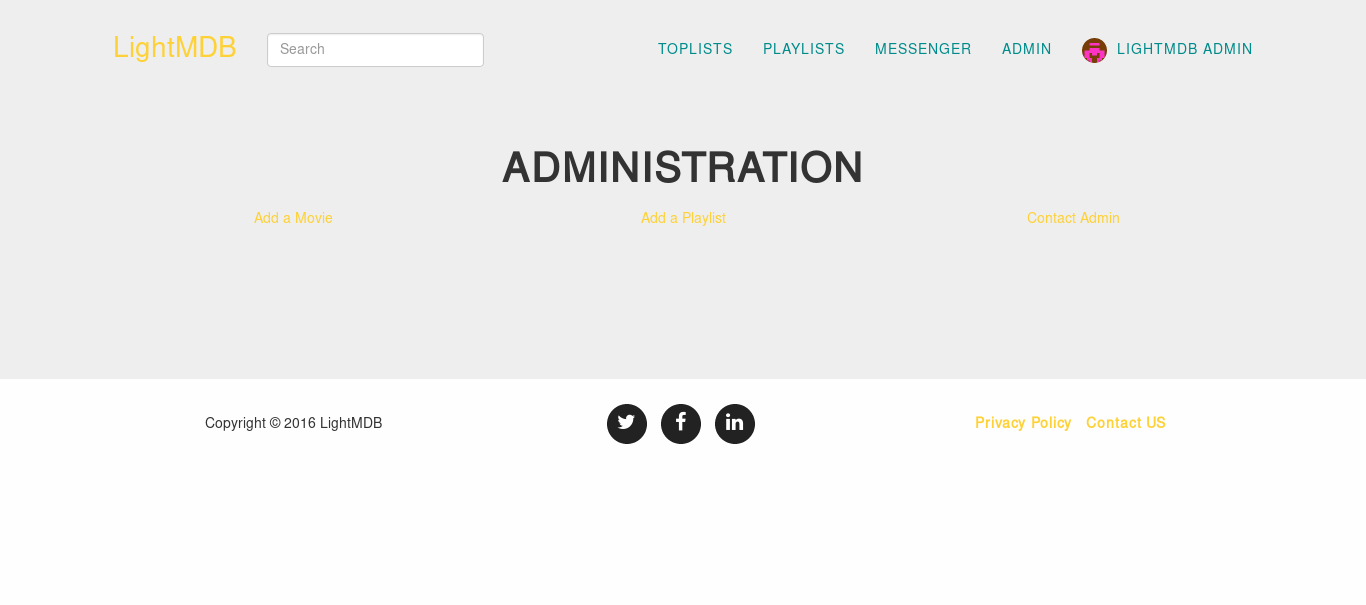User Guide¶
- In homepage there is intro about website, Top Movies and Top Users:
- Check Privacy Notice to learn details of information that will be used after registration:
- There is registration and sign in button at navigation, register for website:
- After registration go to profile and check details:
- Profile Page where you can edit details, delete account and write status messages:
- You can navigate to other profile pages and follow people you know:
- When users follow each-other they will be able to chat over direct messaging:
- Search for movies using search bar on top:
- View movie details:
- Also watch movie trailer:
- Administration members will have one extra button in navigation for admin page: